This year brings the sequels to the two immensely popular smartphones and things look promising. The Samsung Galaxy mini 2 ups the resolution, adds a bit of extra oomph and improves on the looks and that's already a solid foundation for a worthy successor. Here's what else it gets right and what it doesn't:
Key Features
- Quad-Band GSM and dual-band 3G support
- 7.2 Mbps HSDPA
- 3.27" 256K-color HVGA TFT touchscreen
- ARMv6 800MHz processor, 512MB RAM
- Android OS v2.3 (Gingerbread) with TouchWiz v3.0 UI
- 4GB internal storage, hot-swappable MicroSD slot
- 3.15 MP fixed-focus camera with geotagging
- NFC connectivity (in some markets)
- GPS receiver with A-GPS
- Stereo FM radio with RDS
- 3.5mm audio jack
- Document editor
- Accelerometer and proximity sensor
- Swype text input
- MicroUSB v2.0
- Stereo Bluetooth 3.0
Main disadvantages
- Poor display quality
- Fixed-focus camera, no flash
- No secondary video-call camera
- Video recording maxes out at VGA @ 25fps
- Sub-par ARMv6 CPU limits performance and app selection
With the smartphone market still far from becoming a zero sum game, devices like the mini 2 are supposed to convert as many feature-phone and Symbian users as possible. Once they are in the right camp, it will be much easier to sell them a Galaxy S IV or even a Note 2.
A solid plan indeed, but there's a catch. While the Samsung Galaxy mini 2 price tag will probably help, there are potential turn-offs that need to be addressed. The mini 2 doesn't have to be perfect or have an upmarket feel. A solid smartphone experience is a must though and we're interested to see if the mini 2 delivers it.
Gingerbread with TouchWiz topping
The Galaxy mini 2 runs on Gingerbread 2.3.6 and has the latest version 4.0 of Samsung's custom TouchWiz launcher. Although it cannot even dream of Ice Cream Sandwich, the phone is reasonably fast and the 800MHz processor has no trouble running Gingerbread. TouchWiz in turn is supplying a good deal of nice little features and decent visuals. Things look good on the HVGA screen (up from QVGA in the original Galaxy Mini) and the handling is not bad either.
Take a look at our video of the device in action.
The lockscreen of the mini 2 has the usual integration of missed events with shortcuts to the relevant apps. Missed calls and incoming texts are displayed but not emails. The lockscreen can be removed by swiping in any direction.


Swipe any part of the lockscreen to unlock the phone
The homescreen accommodates tons of widgets with lots of functionality. You can have up to 7 homescreen panes. A pinch on any of them zooms out to an aggregate view of all active homescreen panes, which can then be rearranged, deleted or added.
Widgets, shortcuts or folders are pulled onto the homescreen from a side-scrollable taskbar at the bottom of the screen once you enter edit mode (press and hold on an empty spot or do Menu > Add).




The numbered dots that identify the homescreen panes serve as a scroll bar too. A press and hold on the dots lets you scroll sideways through the resized images of the available homescreen panes in one short go rather than with several swipes. In typical TouchWiz fashion, looped scrolling is enabled.

Scrolling between homescreens looks great
The app launcher is very similar to the homescreen - you can create folders to go with your shortcuts and you can add, remove and rearrange pages just like you would homescreens.
If you prefer, you can choose List view instead of the default Grid view.




There are four shortcuts docked at the bottom of the screen that are visible both on the homescreen and in the app launcher. You can swap the first three with different ones (by default the shortcuts are Phone, Contacts, Messaging). The rightmost is the app drawer/home shortcut used to toggle between the apps menu and the homescreen, so it makes sense to always keep it in the same place.
The task switcher on the Samsung Galaxy mini 2 is launched by a long press of the Home key. It has a shortcut to a custom task manager, which not only lets you kill apps one-by-one and in bulk, but offers plenty of stats on installations, RAM usage and storage.
The Task Manager comes with a handy widget, which shows you the number of active applications right on the homescreen.



The Android task manager
Most of the time, Android does really well when it comes to managing apps by itself (in fact, some claim that using a task manager is detrimental to the performance of a phone), so you should only need the task manager to occasionally kill a buggy app.
Social phonebook
The phonebook has a wide range of features and practically unlimited storage capacity.
There are options to filter contacts that have phone numbers, show/hide some of the groups you've created (including groups from social networks) and change the sorting (by first or last name).
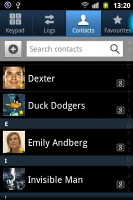
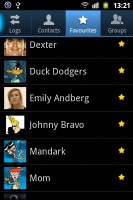
The phonebook has the Quick contacts feature, which lets you tap the contact photo for a popup menu with shortcuts to call, text, or email. The TouchWiz-specific swiping gesture is here too - swipe a contact right to make a call and left to compose a message.



There are many info fields that you can assign to each contact, but it still remains perfectly organized. You have all types listed (numbers, email addresses, etc) and there's a plus sign on the right to add another item of that type. Pressing the minus sign under it deletes the unneeded field.

Of course, the real flexibility of the phonebook becomes apparent when you sign into your Facebook or LinkedIn account. After syncing, the phonebook will automatically merge your contacts (you can do it manually too).
The contact info screen is tabbed. The first two tabs are pretty standard - one displays the person's contact information, while the other stores call and message history. The third and fourth tabs handle the social stuff - status updates and the contact's online galleries.

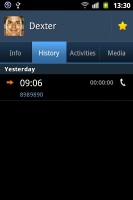
Weirdly, only Facebook and LinkedIn contacts can be synced with the phonebook - we usually see Twitter contacts in here too.
Calling and dialing
The Samsung Galaxy mini 2 had no issues with reception even in areas with poor coverage. Sound in the earpiece was crisp and fairly loud.
The dialer and call log have been integrated into the phonebook, each in a separate tab. Smart Dial is enabled for both names and numbers.
Only one contact (with photo) is shown at a time in the Smart Dial suggestions. You can tap the down arrow to view the rest (a digit above the arrow indicates how many contacts have matched your query).

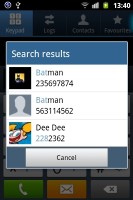
Smart dial is nice
The dialer also has a shortcut for sending a message instead.
Thanks to the proximity sensor, your screen will automatically turn off during a call. The available options during a call include taking a note, using the keypad, muting or holding the call, or adding another call to the conversation.
The Call log is the tab next to the dial pad. It displays all the dialed, received and missed calls in one list, while sorting your call history by contacts.

Messaging and email
The messaging interface is quite straightforward: there are no folders here, just a new message button. Under that button is a list of all your messages organized into threads.
Swiping on a message header will do exactly the same as in the phonebook - a left swipe starts a new message, while swiping to the right will start a call.



The Galaxy mini 2 messaging mode and swipe functions
There's application-specific search that lets you quickly locate a message among all your stored SMS and MMS.
When you add multimedia content to the message, it automatically turns into an MMS. You can either quickly add a photo or an audio file to go with the text, or compose an MMS using all the available features (like multiple slides, slide timing, layout, etc.). The multiple slides are all shown inside the compose box.




Adding any multimedia content automatically turns an SMS into an MMS
Moving on to email, the Gmail app supports batch operations, which allows multiple emails to be archived, labeled or deleted. Multiple Gmail accounts are also supported.




The Gmail interface must be familiar to everyone by now
There is also a generic email app for all your other email accounts and it can support multiple POP or IMAP inboxes. You have access to the original folders that are created online, side by side with the standard local ones such as inbox, drafts and sent items.
It offers a combined inbox option, which color-codes emails from different accounts for easier sorting and viewing. Conversation layout is also available - it groups related emails into single entries with a number in parenthesis showing the number of emails grouped. A tap on that entry expands it to show a list of the individual messages.
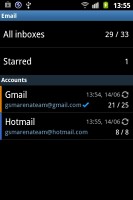
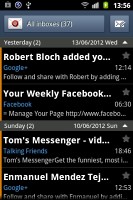

The standard email app is easy to set up
Google Talk handles Instant Messaging. The G-Talk network is compatible with a variety of popular clients like Pidgin, Kopete, iChat and Ovi Contacts. Video chat support is also onboard here.
As far as text entry goes, you have the standard Samsung keyboard at your disposal, as well as XT9. Both are fairly comfortable, although the keys might feel a little cramped in portrait. The landscape keyboard should be good enough. There's handwriting recognition and Swype.

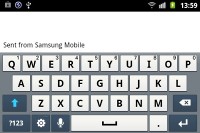
Slick gallery and file browser, but no real image editing
The Samsung Galaxy mini 2 uses the standard Android gallery, however a slightly dumbed-down version as it does not include an edit feature. The gallery automatically locates the images and videos no matter where they are stored. It can even import the online photos from your Google Picasa web albums.


The standard Android gallery
Little about the Gallery should surprise you. It displays full resolution images and supports double tap and pinch zoom. Sharing images over Bluetooth, email and MMS is enabled, and so is uploading to Picasa or using DLNA to push the image to a compatible TV.



The Gallery offers only a few editing and sharing options
The My Files app is a simple to use but efficient file manager. It can move, copy, lock and rename files in bulk, even send multiple files via Bluetooth. My Files will only browse the memory card and the large internal storage (it can't access the system drive).

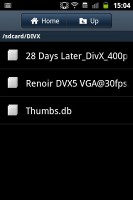

TouchWiz music player
The Samsung Galaxy mini 2 uses the standard TouchWiz music player. Samsung have enabled equalizer presets (including a custom one) along with sound-enhancing DNSe technology and 5.1 channel virtualization.
By default, tracks are sorted into four categories - All, Playlists, Albums and Artists. From the settings, you can add or remove categories to set up the music player just the way you like it.

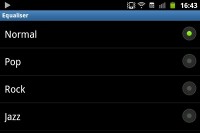

The album art has a central place in the Now Playing interface, but you can replace it with an equalizer. You can skip songs by sideways swipes. There's an onscreen scrubber, as well as a volume slider.
Another nice feature allows you to quickly look up a song on YouTube or via Google search. The handset also prompts you to select whether to look up the artist, the song title or the album.
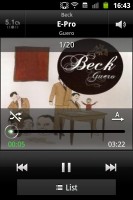
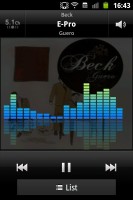
FM radio with RDS
The Samsung Galaxy mini 2 is equipped with an FM radio with RDS. The interface is simple - there's a tuning dial and you can save as many as 4 stations as favorites. You can also play on the loudspeaker, but the headset still needs to be plugged in to act as an antenna.


Powerful video player, but no AVI support
The player on the Samsung Galaxy mini 2 can handle 3GP and MP4 video files, but not AVI's, which is a major downer. DivX/XviD support is missing, but at least we had no problems playing videos at up to WVGA resolution. Never mind the higher clock speed, Qualcomm processors aren't famous for wide video codec support.
720p videos wouldn't play, but that's overkill on a HVGA display anyway. But you're not limited to the Galaxy mini 2 display. Thanks to DLNA you can view photos and videos on compatible hardware - like TVs or computers with the right software (the latest version of Windows Media player for example).
The video player interface itself is as simple and as it could possibly be - there almost isn't one. You can use the Gallery or the My Files app to browse videos. The on-screen controls boil down to play/pause and skip buttons as well as a scrollable progress bar.


Audio quality is quite good
The Samsung Galaxy mini 2 did quite well in our audio quality test. It's not as good as a Galaxy S III, but we've seen way worse in this price range.
An active external amplifier lets the Galaxy mini 2 show its full potential and achieved some pretty good results. Its intermodulation distortion could be lower and the phone could be a bit louder, but it's still a decent performance.
The degradation when headphones come into play consists of a moderate hike in stereo crosstalk, and some extra intermodulation distortion. None of those readings is bad enough to be alarming though, and the other scores are once again great so the overall performance is quite good actually.
Nice 3MP camera
The Samsung Galaxy mini 2 comes with a 3MP camera and LED flash, and is able to capture photos at a maximum resolution of 2048 x 1536 pixels. The lack of an actual shutter key is a clear sign that photography isn't taken too seriously.
The camera interface looks familiar with two shortcut bars on each side of the viewfinder. On the right you get the still camera / camcorder switch, virtual shutter key and the gallery shortcut (which is a thumbnail of the last photo taken).


On the left you get the scene and shooting mode buttons, as well as the exposure slider and the settings button.
The sample photos we took reflect that the Galaxy mini 2 is a good cameraphone. Images have impressively low noise levels, and while the dynamic range wasn't great, colors come out good (if a little faded) and there's plenty of detail to go around.
In certain situations where there was movement at medium range the image would get skewed slightly, but for the most part that was a rare occurrence.






The Samsung Galaxy mini 2 can be compared with other 3MP and higher cameraphones in our Photo Compare Tool. The tool's page will give you enough info on how to use it and what to look for.



VGA video recording doesn't impress
The video camera interface is identical to the still camera. You get the same customizable panel on the left with four shortcuts.


Unlike the original Mini, which was capable of QVGA recording at 15fps, the Galaxy mini 2 can shoot 640 x 480 video at 30fps in MP4 format. VGA quality is far from impressive these days, with more and more devices able to do 720p, but at least it's a step above the abysmal QVGA recording of its predecessor.
The videos are smooth but the level of detail isn't impressive. Colors are okay and so is the focus in the video. The Galaxy mini 2 records mono sound with a bitrate of 96Kbps, and we found it to be a little quiet.
Above average connectivity
The Samsung Galaxy mini 2 has quad-band 3G and GSM/GPRS/EDGE support, with 7.2 Mbps HSDPA.
There's Bluetooth 3.0 too for fast local file transfers. Then there's Wi-Fi b/g/n support with a Wi-Fi hotspot option.
The AllShare app allows you to stream content to and from various devices (TV or computer) over DLNA.

The mini 2 also features the ability to read NFC tags. Settings for this can be found in the Tags app, which lets you create and manage your tags.


Solid web browser
The interface of the Android web browser has hardly changed.


The browser supports both double tap and pinch zooming along with the new two-finger tilt zoom. There are niceties such as multiple tabs, text reflow, and find on page and so on. A neat trick is to pinch zoom out beyond the minimum - that opens up the tabs view.



There's Flash 11 support, which means you can watch YouTube videos in the browser (albeit with a fair amount of choppiness). Flash games ran without a hitch.


SNS integration
The Social hub we've seen before - it combines your email accounts with social networking (Facebook, Twitter, LinkedIn) and shows all incoming messages in one list with handy shortcuts to reply, mark as favorite and so on. There's filtering by message source too, to help manage the inflow of incoming updates.


The mini 2 also comes with the Google+ and Messenger preloaded, which can take care of all your Google+ needs.


A plethora of organizational tools
The calendar has four different types of view: list, daily, weekly and monthly. Adding a new event is quick and easy, and you can also set an alarm to act as a reminder.


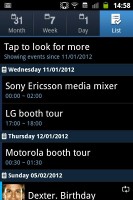
The list view (often referred to as Agenda view) shows a list of all the calendar entries from the recent past to the near future. It's a very handy tool when you need to check your appointments for the next few days.
There is also a calculator aboard. It is nicely touch optimized - the buttons are big enough and easy to hit. Turning the phone landscape reveals more advanced calculator functions.
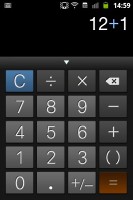

The Samsung Galaxy mini 2 features a decent alarm clock application with a huge number of alarms to be set, each with its own start and repeat time.
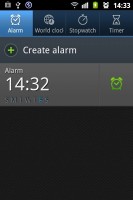


The Memo app is pretty self-explanatory - it lets you create text memos, complete with SNS integration.
You also get a Voice recorder to round off the organizer functionality.


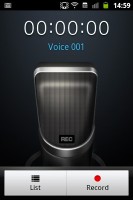
Google Maps and GPS
The Samsung Galaxy mini 2 managed to get a GPS lock in just under a minute without A-GPS. A-GPS can speed up the lock (but it involves data traffic). Cell-ID and Wi-Fi positioning are also available if all you need is a rough location, but they need a data connection too.
Google Maps is a standard part of the Android package and we've covered it many times before. It offers voice-guided navigation in certain countries and falls back to a list of instructions elsewhere. You can plan routes, search for nearby POI and go into the always cool Street View.



The latest version uses vector maps, which are very data efficient and easy to cache. The app will reroute you if you get off course, even without a data connection.
3D buildings are shown for some of the bigger cities and you can use two-finger camera tilt and rotate to get a better view of the area.
Google Play Store
The Samsung Galaxy mini 2 has the latest version of the Google Play app store. The new name and icon aside there aren't major changes to the look and feel. In select countries aside from apps you'll also find music, movies and books but this content remains limited so far.
Upon launch of the Market app you're greeted with the tiled interface of the Featured window. A swipe to the right takes you to the Categories view.
Swiping to the left takes you through Top Paid, Top Free, Top Grossing, Top New Paid, Top New Free and Trending (the ones with growing popularity). New sections are available such as Staff Picks, Editor's Choice and more.


Downloads are easy and won't take more than a couple of seconds. Before you agree to download an app, the Market will show you what features the app requires access to (e.g. Internet connectivity, access to the file system, etc.).


Kies Air for wireless PC connections
The Samsung Galaxy mini 2 comes with Kies Air preloaded. The app connects to the local Wi-Fi network (or it can create a Wi-Fi hotspot) and gives you a URL to type into your computer's web browser.
From there you can manage just about anything on the phone - from contacts, messages (including composing messages), to browsing images, videos and other files straight in your desktop browser. You can grant or reject access to computers and see who's connected to the phone at any moment.
The cool thing is you can stream music with handy playback controls. It works for videos too.


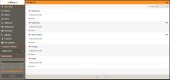
The mini 2 should be both grateful and wary of the Galaxy Pocket. The Galaxy Minis are no longer at the bottom of the food chain but they had to surrender the "cheapest Android" title as well. The Galaxy Pocket is easily seen from across Dumbphone street, while the mini 2 joins the swelling ranks of affordable droids of which Samsung never seem to get enough. You can easily spot that yellow jacket though.