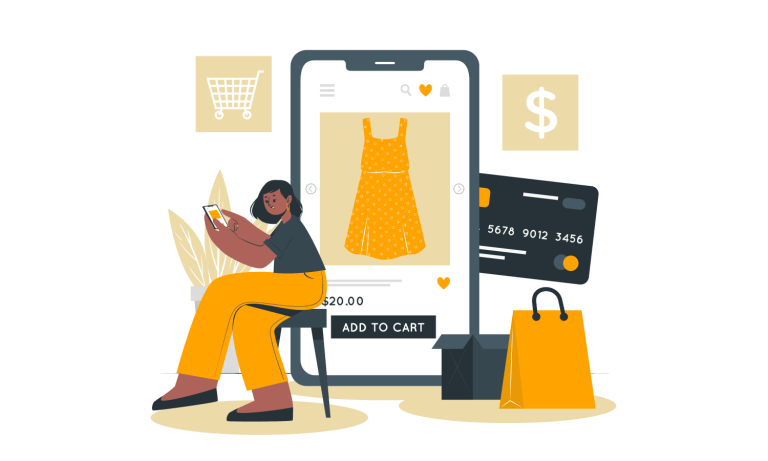Definition of SEO
SEO stands for Search Engine Optimization, is a low cost and effective way to drive traffic to your website. With more traffic, you will have higher chance of sales conversion rate.
SEO optimize websites, webpages, and content to rank higher in search engines like Google. Your website will be shown at the top position in the search engines if your SEO ranking is high.
Search Engine Optimization aim to improve the appearance, positioning, and usefulness of multiple types of content in organic search results. Organic search is regular, non-ad search engine results. To gain this organic search results, it is done through Search Engine Optimization. Web pages, video media, images, local business listings, and other assets are all parts of the SEO.
Here’s are some tips for you to optimize the SEO for your online store/ website:
Tip 1: Keyword Research for SEO
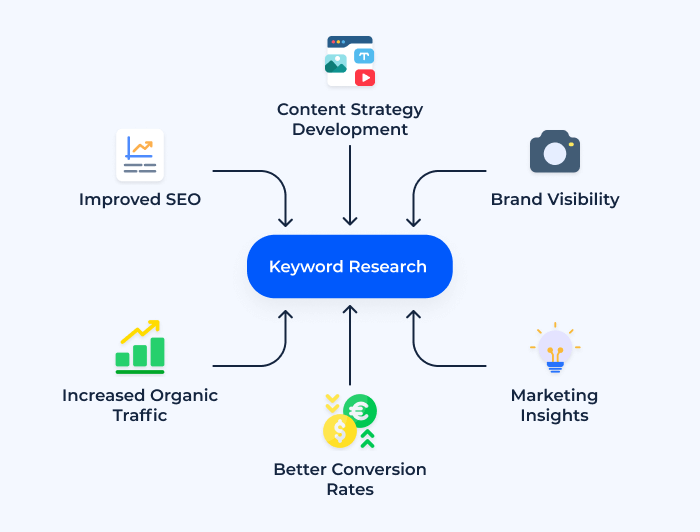
Keyword research is to identify relevant keywords for your target market. It helps you understand what your target audience is searching for, allowing you to align your product descriptions, blog posts, and other content with what’s in demand. Use tools like Google Keyword Planner or SEMrush to find popular search terms. Besides that, consider exploring long-tail keywords (more specific search queries) which are often less competitive and can drive more qualified traffic to your store.
Tip 2: Quality Content

High-quality, informative content is crucial. Create high-quality, informative content using the relevant keywords found from the keyword research for your product pages. Detailed product descriptions and usage tips not only help with SEO but also improve conversion rates by addressing customer concerns and providing value. It is recommended to add user-generated content like reviews, Q&A sections, or product ratings in your product listings. These contribute to both SEO and credibility.
Tip 3: Mobile-Friendly Design
In the modern era, customers can shop online using a range of different computers and devices, including desktop computers, laptops, tablet computers and smartphones. 90% of the global population owns a smartphone with internet access. It is vital to ensure your website is responsive and works well on mobile devices. Google prioritizes mobile-friendly sites in its search results. Using its mobile-first indexing, the mobile version of your site is considered the primary version. This is especially important for an online store where mobile shopping is on the rise.
Tip 4: Page Load Speed
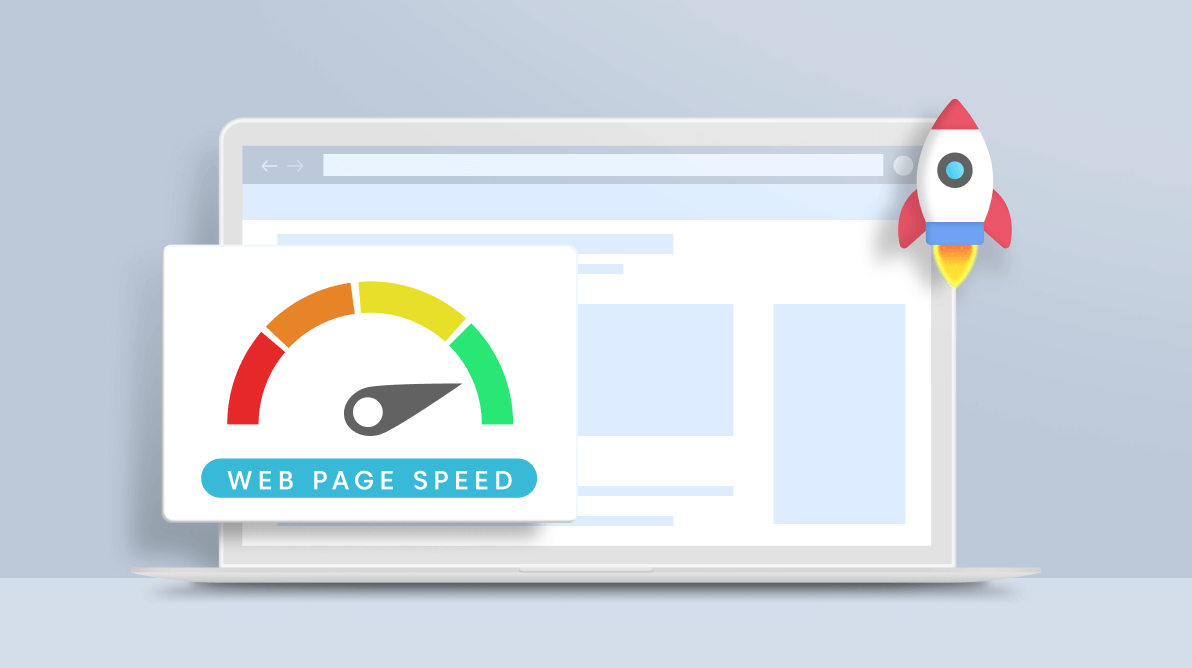
Faster websites not only rank better but also offer a better user experience. Slow-loading pages can increase bounce rates and lower conversions as people gets bored and annoyed for waiting too long. With faster loading speed, customers can search for their desired products immediately and this increase their likeliness to add to cart and checkout. Consider using Google PageSpeed Insights to get the detailed breakdowns of specific performance issues like uncompressed images, server response time, etc.
Tip 5: Meta Tags for SEO
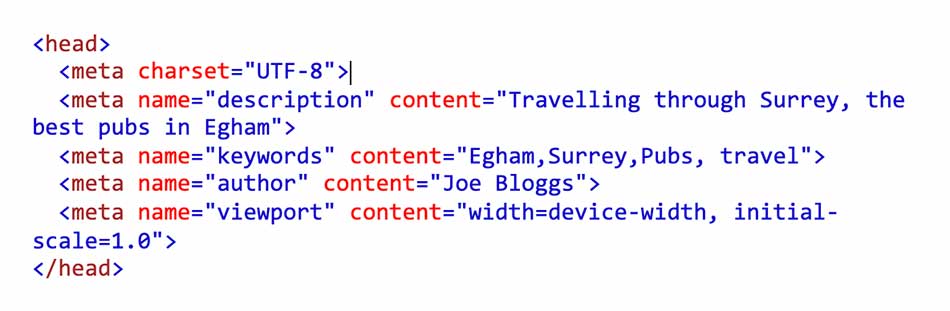
Meta tags are HTML elements that provide information about your webpages to search engines and users. The meta tag defines metadata about an HTML document. Metadata is information about data. The Metadata will not be displayed on the page, but is machine parsable. Metadata is used by browsers (how to display content or reload page), search engines (keywords), and other web services. Meta titles and descriptions are key to improving CTR (Click-Through Rate) from search results. Clear and enticing meta tags can encourage users to click on your product pages over others. You need to write clear and concise meta titles and descriptions for each website page. These tags help search engines understand the content of your pages.
Tip 6: Internal Linking
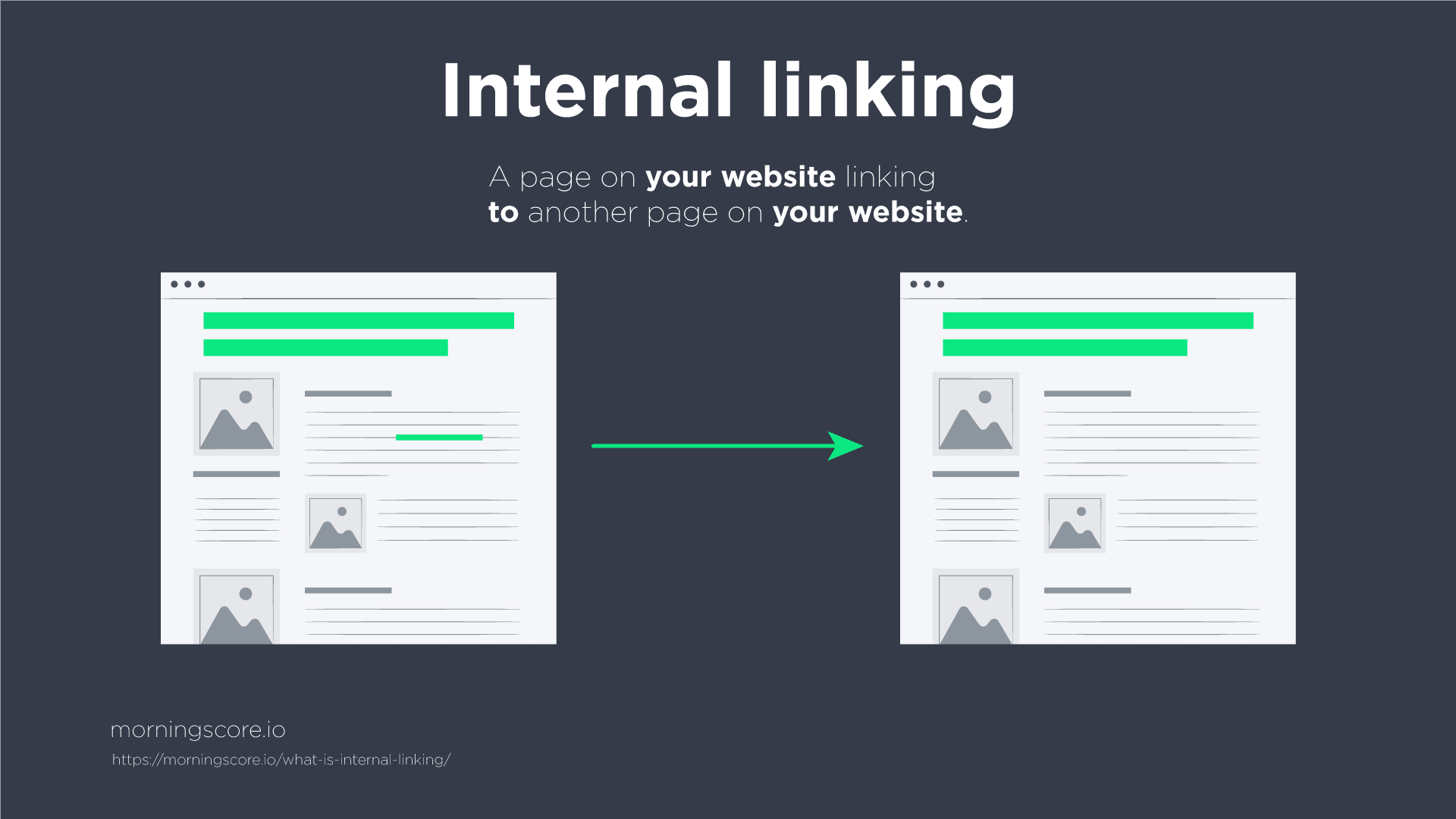
Use internal links to guide visitors to other relevant pages on your site. Internal links help search engines crawl your site and also guide users to related content or products, improving their experience. An example of internal linking is guiding visitors from category pages to sub-category pages, and from product pages to blog posts.
Tip 7: User Experience

Focus on providing a great user experience (UX). Great UX directly affects bounce rates and conversions. A well-organized site with easy navigation encourages visitors to stay longer and reduces bounce rates. If users find it difficult to navigate your site, they’re more likely to leave. Smooth navigation, intuitive search functions, and easy checkout are all vital. To improve the UX, identify pain points by testing your website regularly using user feedback and tools like Hotjar or Google PageSpeed Insights.
Tip 8: Backlinks

Backlinks are links on websites other than your own that go back to a page on your website. Backlinks are also called inbound links because they represent another website’s traffic coming to your own site. High-quality backlinks from reputable sites improve domain authority and search rankings. Google views these links as “votes of confidence” for your content. When seeking backlinks, focus on quality over quantity. Aim to get links from authoritative sites in your niche (industry blogs, influencers, etc.), rather than low-authority sites.
Tip 9: Update Contents Regularly

Google rewards fresh, relevant content, so keep your content up-to-date. Regularly adding new products and blog posts shows that your site is active and engaging, which can boost your rankings. In addition, update your older contents as well. Refreshing the product descriptions, blog articles, or category pages with new information and relevant keywords can keep your content current and competitive.
Start Improving Your SEO
SEO is an ongoing process rather than a one-time project. It evolves with algorithm changes and user behavior, so continuous optimization is key.
Regularly audit your website, track SEO performance with tools like Google Analytics and Search Console, and keep improving based on data and user feedback.
With all these practices in place, you’ll likely see a significant boost in organic traffic, user engagement, and conversions.
Need more contents like this? Click here.