The HTC DROID Incredible 4G LTE is the latest member of the family to come our way and it seems to have ambitions worthy of its rather epic name.
Key features
LTE/EVDO/CDMA network support
4 " 16M-color Super LCD capacitive touchscreen of qHD resolution (960 x 540 pixels); Gorilla glass
Android 4.0.3 Ice Cream Sandwich with HTC Sense 4.0
1.2 GHz dual-core Krait CPU, Qualcomm Snapdragon MSM8960 chipset
1 GB of RAM and 8GB of storage
microSD card slot
8 MP autofocus camera with LED flash; face detection and geotagging
1080p and 720p video recording @ 30fps with stereo sound
720p front-facing camera for video-chat
Wi-Fi b/g/n and DLNA
GPS with A-GPS
NFC connectivity
Accelerometer, proximity sensor and auto-brightness sensor
Standard 3.5 mm audio jack
microUSB port (charging) and stereo Bluetooth
MHL TV-out (requires MHL-to-HDMI adapter)
Smart dialing, voice dialing
DivX/XviD video support
HTC Portable Hotspot
Beats audio enhancements
Main disadvantages
Rather thick for a high-end device at 11.7mm
Verizon's UI customizations are extremely intrusive
Ageing looks
No dedicated camera button
No FM radio

The fairly compact body of the Incredible 4G LTE is likely its most important feature. The device offers a great alternative to those who think that a Galaxy S III or an HTC One X is a bit too much to handle. Also, we had almost forgotten when was the last time we could handle an Android flagship with one hand.

The HTC DROID Incredible 4G LTE does have its disadvantages but depending on your preferences and usage patterns they might not matter too much to you. The phone's looks are hardly revolutionary, but some might prefer to call the design an HTC classic. . Either way, the device is easily recognizable as a member of the Taiwanese company's smartphone lineup.

Sense 4.0 on top of Android 4.0 ICS
The HTC DROID Incredible 4G LTE comes with Android 4.0.3 and Sense 4.0 - both the latest and greatest Google and HTC have to offer. We've already seen those in action on the One Series, so there are no surprises, nothing exclusive on the DROID Incredible 4G LTE that is not present on the One Series as well. Actually, there are a couple of notable omissions.
HTC are famous for their deep customizations of the interface of the host OS and the latest version of Sense is no exception, though the Taiwanese have taken user feedback to heart and worked hard to provide a much more unobtrusive experience.
The brilliant lockscreen has been further improved, sealing its position as the most functional, most customizable lockscreen on a smartphone. By default, it has four shortcuts and a ring at the bottom. You drag the ring towards the center of the screen to unlock the phone.
Or, you can drag any of the shortcuts into the ring to unlock the phone and launch the corresponding app. You can assign any four apps to the lockscreen.



The lockscreen is brilliant
But that's not the end of it - the HTC DROID Incredible 4G LTE comes with eight different lockscreens preinstalled. You can access the others from the Personalize menu.
You get all the old ones - a photo album, Friend Stream, Weather, clock and stocks.
There are two new additions though and they're much more functional. The first is called Productivity and lists the latest missed calls, texts, emails and scheduled events.
The second one is People - you pick a group from your phonebook and a rectangular grid of their contact images will pop up on the lockscreen. Grab one of them and drop them on the ring to view their details. You can have more than one page of contacts too.
If you're using the music player, the playback controls show up on the lockscreen (as usual), and you can drag that onto the ring to jump straight into the music player too.
HTC have done a lot to streamline the lockscreen and the same goes for the homescreen. Gone is the scrolling indicator arc, gone is the three button dock which wasn't very useful.
You get an auto-hiding indicator of which screen you're on and a brand new dock with five shortcuts - the middle one is locked to the app drawer, while the other four can be customized as you please (you can even put a folder there, if four shortcuts isn't enough).




The homescreen
Leap view is still here - tap the home key (while on the default homescreen) or do a pinch gesture to zoom out (with an awesome animation) to display the thumbnails of all seven homescreen panes at once. Upon a press and hold you can drag to reposition the homescreen panes. A small "home" icon indicates the default homescreen.
You can have as many as seven homescreens - and with all the excellent preloaded widgets, you might want to keep all of them.

Leap View lets you quickly rearrange homescreen panes
One of the biggest complaints was that the Personalize button was just taking up space in the dock at the bottom of the screen. And it was - it has since been moved to the app drawer, but it still offers plenty of customization options.
An access to the proprietary Scenes is one of them - essentially five custom homescreen setups (Work, Travel, Social, Play and default). Each scene changes the wallpaper and the set of widgets. For instance, the Work scene has a Stocks widget, while the Social offers a Twitter widget. Those can be customized, of course, and you can download new ones.
Switching between scenes takes a couple of seconds, but they're a handy feature if you use your DROID Incredible 4G LTE as both work and personal phone.




Preset scenes • The scenes in action
The HTC Sense has another customization option called Skins. Every skin changes the look and feel of most of the onscreen buttons, application screens, option menus, and other items. They also come with unique wallpaper each and use different colors for various UI elements.
The main menu has the typical grid layout, which is composed of horizontal pages with shortcuts sorted alphabetically. You can set different sorting options - alphabetical, most recent or oldest - but you can't rearrange them manually. There are Search and Play Store shortcuts along with a menu for some options. In the app drawer, you will also encounter a separate tab, where all the Verizon bloatware is neatly organized.




The app drawer
The main menu has a tabbed layout similar to different Sense elements (such as the phonebook). There are three tabs available at the bottom - All apps, Frequent and Downloads. You can rearrange them or remove Frequent and Downloads if you don't need them.
The Personalize app also has Sound customizations - you can pick a Sound set or individual ringtone, notification and alarm sounds.


The Personalize menu does Sound too
Adding widgets to the homescreen is done in similar fashion to Honeycomb and is one of the less successful changes.
You press and hold on the homescreen and everything zooms out so that the homescreen panes are visible as thumbnails on the top row of the screen. You tap a homescreen to select it and then select a widget to add to it (or you can just drag the widget).




Adding a widget to the homescreen
Our beef is with how widgets are selected - they are shown four at a time and there's a lot of scrolling involved. Widgets are available in multiple versions - usually differing in size, but also functionality - and they're all dumped into the list, so you're scrolling through a lot of duplicates.
There's a search option to speed things along or you can choose a widget from the dropdown menu and then select which size you like, but that still feels like an extra step.
Editing the homescreen is different from vanilla Android. You can tap and hold on a widget and you can drag across homescreen panes. While you're dragging a widget (or shortcut or whatever), two "buttons" appear at the top of the screen - Edit and Remove. You drop the widget on either button to perform the corresponding action.
Edit can be used to modify the settings of a widget - e.g. choose a different folder for the Photo Frame album or even choose a different version of the Clock widget. This saves you the trouble of first deleting a widget and then putting it on the screen again to choose a different version, setting and so on.
The second "button" is Remove, which deletes the widget as expected.



Long-pressing a widget gives you options
The notification area no longer has the list of recent apps - it's all available to notifications only. No more tabs and toggles either - you get a Settings shortcut here if you need to power something on or off. There's also a Clear button to dismiss all notification or you can swipe them off one by one. Curiously, Verizon have decided that they should have their input here as well. There is a constant, irremovable notification, which prompts you to turn on your phone's Wi-Fi receiver. It doesn't matter that you are paying for a tiered data plan. The carrier would prefer that you do not burden its network with your data. We found this feature to be particularly annoying.

The notification area has Verizon's input as well
HTC have remodeled the app switching interface - screenshots are displayed of the running apps, turned slightly to the side. They're ordered horizontally (instead of vertically as is the ICS standard) and you can swipe up to remove them. The not so-good news is that you can only see three of them at a time, even in landscape mode - a waste of screen estate.


HTC's task switcher and task manager
Great social phonebook
The DROID Incredible 4G LTE has HTC's all-knowing phonebook with deep social networking integration. It manages to keep things neatly in order, even though it's juggling everything from SMS to Facebook photo albums.
The entire People app (the phonebook) is tabbed - you have the dialer, all contacts, groups (including favorite contacts there), as well as a call log. Once again, you can reorder tabs and remove the ones that you don't need (Groups or Call history).
From a drop-down menu at the top, you can filter contacts based on where they came from - the phone's address book, Facebook, Twitter or your HTC Sense account. In case an account features multiple subgroups (e.g. Gmail's groups), you can toggle them as well.



Phonebook • groups • call log
Selecting a contact displays the basic details: name and photo, numbers, emails and such. That's just the first tab - the other tabs hold further details and means of communication, including email and a call log.

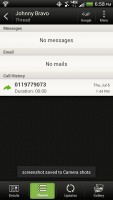


Viewing a contact
The second tab holds the texts, emails and call history between you and the given contact. The next one shows social networking contact updates, and the fourth one called "Gallery" pulls the albums that contacts have created on Flickr and Facebook.
When editing a contact, you start off with just one of the essential fields but you can easily add more.


Editing a contact
Telephony
The HTC DROID Incredible 4G LTE had no problems with reception and the in-call quality was clear and loud enough.
The dialer on the DROID Incredible 4G LTE displays your recent calls and the list of favorite contacts underneath. Once you start typing on the keyboard, contacts will be filtered by name or by phone number.


The dialer has smart dialing • calling Johnny Bravo
The DROID Incredible 4G LTE packs the standard set of accelerometer-based tricks - turning the phone in the middle of a call will enable the loudspeaker, "Quiet ring on pickup" will reduce the loudness of the ringtone when you move the phone and Pocket mode boosts ringtone volume if the phone is in your pocket or purse.
Messaging
Being a proper Android powerhouse, HTC DROID Incredible 4G LTE is capable of handling all sorts of messages - SMS, MMS, email. Social networking is covered by several apps and widgets, and there's Google Talk, which can connect you to Google's chat network and compatible networks.
SMS and MMS messages are displayed in threads - you see a list of all conversations, each one is listed with the contact's photo, name and the subject of the last message, as well as a part of the actual message (you can choose 1, 2 or 3 preview lines). Tapping a conversation brings up the entire message history with that contact.
To add recipients, just start typing a name or number and choose from the contacts offered - the phone will find the contact you want even if you misspell it.


All threads • viewing a specific thread
The compose box stretches across only about a fifth of the screen in portrait mode or across about a third in landscape. A tap-and-hold on the text box gives you access to functions such as cut, copy and paste. You are free to paste the copied text across applications like email, notes, chats, etc. and vice versa.
Text input on the DROID Incredible 4G LTE boils down to an on-screen custom-made HTC virtual QWERTY keyboard. While it's still not as good as a hardware one, it's more than adequate for any task.


The on-screen QWERTY keyboard in portrait and landscape modes
Converting SMS into MMS is as simple as adding some multimedia content to the message. You can just add a photo or an audio file to go with the text, or you can get creative with several slides and photos.

Attaching a multimedia file turns the SMS to MMS
Two email clients
The HTC DROID Incredible 4G LTE comes with two email apps - the traditional Gmail app and the generic HTC Mail app, which merges all your email accounts into a single inbox.




Batch operations let you manage multiple conversations
The Gmail app has the trademark conversation style view and can manage multiple Gmail accounts. Batch operations are supported too, in case you need to handle email messages in bulk.
The HTC Mail app features conversation view in an attempt to mimic the original Gmail client threaded view, which is otherwise missing in the generic inbox. Emails in a thread are grouped and a number of emails and a down arrow appear - tap the arrow to show/hide the messages in that group.
You can add multiple accounts (from multiple services) and view them individually or in a combined inbox. Each account is color-coded, so you can quickly associate each message with its relevant account.



The standard HTC email app
The Mail app has tabs, but they are hidden by default. You can choose Edit tabs from the menu and pull out the ones you want. You can choose from Favorites, Unread, Marked, Invites and Attached.
Email sorting is enabled (in either ascending or descending order) by date, subject, sender, priority and size. The currently applied filter is displayed in the top right corner of the display.
There's hardly anything we can think of that the HTC DROID Incredible 4G LTE lacks in terms of email capabilities. The settings for popular email services are automatically configured. POP/IMAP accounts and Active Sync accounts are supported.
Gallery for both offline and online images
The HTC DROID Incredible 4G LTE uses the in-house HTC gallery - a custom app, which stacks photos much like the vanilla Android gallery. The app automatically locates images and videos, no matter where they are stored.
A tap on the Albums dropdown lets you view local albums, albums on a network (DLNA) device or online albums. On the cloud side, you get Facebook, Flickr, Dropbox, Picasa or SkyDrive.



The HTC gallery
Ones you pick one of the "stacks" (each standing for a folder), you're presented with a grid of the photos inside. Some photos have an icon indicating it's not a single photo but a burst shot instead. You can later go back and pick the keep or the one to be used as a thumbnail.




Gallery options
You can also mass delete images, but you can't copy/paste images across folders - you'd need a proper file manager for that. There are some basic editing tools - crop, rotate and effects (auto enhance, sepia, vintage, etc.).


Mass delete • Viewing photos
The DROID supports multi-touch and you can take full advantage of it while browsing your images. You can zoom to 100% with a simple double tap on the screen. The implementation here is extra smooth.
Great video player
The video player on the DROID Incredible is built into the Gallery app - there's no dedicated shortcut inside the app drawer. It comes with a view mode toggle (full screen or best fit) and you can scrub through videos. There's a shortcut that lets you adjust screen brightness and another one to take screenshots of videos. Overall the included options are more than enough and they are all implemented in a nice out-of-the-way manner.
The DROID played most files we threw at it - AVI, MP4, MKV - though it did choke on some old XviD AVI videos. Codec support on the video side is excellent - all popular video codecs run at up to 1080p resolution easily. Sound is more problematic and AAC or DTS wouldn't play (that's true for most other phones though).
Speaking of audio, you can choose between Beats Audio, HTC enhancer or No effects.
Subtitle support is available, though you can't manually pick a subtitle file, so you have to name it the same as the video file.


Playing video
DLNA connectivity comes handy too - the handset can stream the videos wirelessly to your TV.
There's the MHL port too - if you have the proper adapter, you can hook up your HDTV using an HDMI cable.
Music player has the Beats for
The Music app starts off by offering you several shortcuts - music library on the phone, TuneIn or Slacker Radio, as well as access to Amazon MP3 store and Verizon's own Backup Plus service. Below is a line that shows a recently played song and further down is the currently playing song.
Once you get into the music library available on the phone you get a dropdown menu to browse it by artist, album, playlist or genre. There's a search tool too.


The music player • the music library
The now playing interface is a Cover-Flow-like visualization of the current playlist - you can swipe sideways to skip songs back or forward. You can opt to view the full playlist if you need to skip more than a few tracks.
You can tap the ellipsis to automatically fetch album art for a track or look it up on Google or YouTube. From the Menu you get a Select player option, which is how you can play the song on a DLNA-enabled sound system or over Bluetooth.
The DROID Incredible has Beats Audio, which means your sound is enhanced to boost the sonic experience - you can use it with any headset you want. You can choose between multiple presets - Beats audio, classical, bass boost and so on. HTC finally allow you to turn the effects completely off, which is great news for those of us who are not that bass oriented.


Beats audio can be switched on or off
Even though the phone doesn't come with a Beats headset it supports several of them - iBeats/urBeats, Beats Solo, Beats Pro or Beats Studio. You should pick the correct one as it adjusts the equalizer according to the characteristics of the headset. There's an "Other" option too, but if you're not using Beats you can just pick the one that sounds best to you.

The Now playing screen
The lockscreen shows the album art and name of the song and artist along with playback controls. You can drag this card into the ring to unlock the phone and go straight to the music player.


Now playing in the notification area and lockscreen
8MP camera does well
The HTC DROID Incredible 4G LTE packs an 8MP camera that does stills of up to 3264x2448 pixels and records 1080p video @ 30fps. There's an LED flash / video light, but no dedicated camera button.
The camera interface is the same for both the still camera and the video camera - no they don't "look alike", the camera just has the UI shared between both functions.
The right-hand side features the Effects button, shutter key, camcorder record key and a shortcut to the gallery that shows the last photo taken. On the left is the flash setting toggle, general settings and shot mode (we'll get back to that in a moment).


HTC DROID Incredible 4G LTE camera interface
To snap a photo, you tap the shutter key. To record video you tap the button below - and you can still tap the shutter key to take a full-res photo, even while recording video.
The effects button brings out a tab on the left with the usual set of color effects (sepia, solarize and so on). There's also some other cool effects such as shallow depth of field , which lets you blur parts of a photo that fall outside a predefined circular area. It's like having Instagram built right into the camera app UI.


Additional options and effects
All this is pretty cool, but we had one problem with this combined interface - if you want full 8MP resolution still shots, you have to disable the Widescreen option. But then it becomes hard to frame a 16:9 video in the 4:3 view finder. That's made even worse when shooting 720p video. The field of view in that mode is narrower than what the viewfinder shows and framing involves a lot of guesswork.
The DROID Incredible has touch focus and face detection; geotagging and smile shutter are also enabled.
The shot mode button offers some more cool stuff - HDR photos, Panorama (with a gyro horizon), portrait, group portrait, landscape, whiteboard, close-up and finally, low light.
The HTC DROID Incredible 4G LTE takes photos with a decent level of resolved detail. Typically for HTC, images have artifacts caused by over sharpening. Colors are adequate and contrast is good, but dynamic range is limited. Overall, the DROID's camera does a decent job, but it has a way to go before it can butt heads with the best in the 8MP realm.
Sample photos






HTC are bragging about the instant photo capture during video recording and we decided to give it a spin. The photos are taken in 16:9 aspects and arrive in 3264 x 1840 pixels resolution. The idea is that you can snap fast-paced pics while you're recording a video.
Video recording
The DROID Incredible records 1080p or 720p videos at 30fps and it can snap photos while at it. You can also use touch focus and even toggle the video light - that's during recording!

The videos from the DROID Incredible are, just like the images, with slightly limited dynamic range. They are however nicely smooth, with pleasing colors and good amount of detail to them. Overall, they came out pretty good, if a tad too aggressively processed.
Worry-free connectivity
The HTC DROID Incredible 4G LTE packs EV-DO CDMA/LTE network support. Sadly, the smartphone cannot be used with a carrier, other than Verizon Wireless in the United States.
LTE is undoubtedly the most important connectivity feature of the DROID Incredible. Verizon has the best established 4G network, so using the phone was a pleasure, although the carrier would much prefer if you take care of you data needs over Wi-Fi.


Verizon's LTE is great
The local wireless connectivity has Wi-Fi b/g/n and full DLNA support (both client and server, for images, videos and music) and Bluetooth 4.0. NFC connectivity is on board as well.
As we already said the death grip problem haunting HTC devices of old is now taken care of and there's nothing to worry about. Wi-Fi reception is strong, as is the cell signal.
HTC has conveniently designed a special options screen, when you connect the handset to a PC. The long list of options includes PC Charge only, Disk drive (mass storage), HTC Sync, USB tethering (the phone becomes a modem) and Internet pass-through (the phone uses the computer's Internet connection). The Charge only and Disk Drive have large, easy-to-press icons, which comes in handy since they are used most often.


Selecting a USB connection type • Starting the personal Wi-Fi hotspot
Last but not least is the HTC Portable Hotspot. It can support up to 8 devices, you can WEP, WPA or WPA2 encrypt the hotspot and you can enable "allowed users" only to connect or leave it open for all (unsecure, but the quickest setup).
The app can be set to power off automatically after 5 or 10 minutes of inactivity, saving your battery in case you forget to switch it off when you are done with it.
The HTC DROID Incredible 4G LTE comes with an MHL port, so if you plug a MHL dongle in, you can output HD video over a standard HDMI connection. The phone's UI is mirrored on the TV and with the HD resolution of the display, watching on an HDTV is a joyful experience.
Pretty good ICS Browser
HTC DROID Incredible 4G LTE comes with the ICS version of the Android web browser. It performs without hiccups.
Most of its UI is out of sight, leaving the entire screen to the web page. And even when it does appear, it consists of a single bar, which holds a back button, a Read button and the standard Menu dropdown on the right. The Read key aims to show some text-heavy web pages in a distraction-free mode to facilitate reading.
HTC has also thrown in some extra buttons at the bottom of the screen, which seemed to pop up randomly, which was getting a bit annoying at times. You see sometime those buttons appeared along with the top bar, whereas on other occasions they remained hidden when the top bar was showing. Those mysteriously behaving buttons let you save a page in your bookmarks or reading list, view bookmarks, saved pages or tabs.
You might also want to enable Quick controls - they let you tap on any point on the edge of the screen and move your finger to select the desired option from a jog-dial menu.
Other than that, once you select some text, you can copy it, do a Google search with that text as the query or share the text over a message or social networking.



Web browsing is hassle free
Tabs can be closed with an X button on their top right corner - they can't be swiped off the screen like you do in the app switcher. Incognito tabs are available if you want to browse without leaving traces.




The bookmarks and History lists • The Tabs interface
The Menu options include a toggle to enable/disable Flash and another one to request the desktop version of a site, instead of the mobile one. Another ICS feature has the phone preload search results that it believes are relevant, speeding up the whole process.
Naturally, the HTC DROID Incredible 4G LTE has full Flash support, so playing Flash videos was a walk in the park. Flash games work like a charm as well.
Organizer
The HTC DROID Incredible 4G LTE features the usual set of organizer applications, to go with a mobile office app, capable of both viewing and editing documents.
The calendar has four different types of view: daily, monthly, agenda and invitation. Adding a new event is quite straightforward and you can also set an alarm to serve as a reminder.



The calendar
The Agenda view shows a list of all the calendar entries from the recent past to the near future. Invitation view only lists events with invitation info attached to them. The day view also shows the weather forecast at the top of the screen, which is a nice touch.
The Calendar supports multiple online calendars (including Facebook), only one of which you can sync with your computer. You can also easily show/hide the ones you don't want.
There is also a calculator on board. It is nicely touch optimized with big, easy to hit buttons. Flipping it horizontally enables some more advanced functions like logarithms.
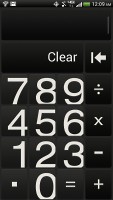

The built-in calculator
The World clock (also part of the Clock app) is like a mini Google Earth - it shows a 3D globe and you can rotate and zoom in on it freely. You can add cities that are pinned to the globe (and also visible as a list below it).




The alarm clock, stopwatch and timer
The handset features an alarm clock application, which can handle multiple alarms, each with its own start and repeat time. You also get a stopwatch and a timer in the same app.
Google Play Store
The Google Play Store features several scrollable tabs - categories, featured, top paid, top free, top grossing, top new paid, top new free and trending. Apps usually have several screenshots (some even offer a demo video) so you can get an idea of what the app looks like before installing it. You can also check out comments and ratings, as well as the number of downloads and so on, to help you decide if the app is worth it.




The Google Play Store
There are all kinds of apps in the Android market and the most important ones are covered (file managers, navigation apps, document readers etc.).
Google Maps and HTC Locations show your way around
The HTC DROID Incredible 4G LTE has a built-in GPS receiver, which managed to get a lock in under a minute (with A-GPS switched off). If all you need is a rough idea of where you are (within 150 meters) you can use the Cell-ID and Wi-Fi network lock, which is very fast.
Google Maps is a standard part of the Android package and we've covered it many times before. It offers voice-guided navigation in certain countries and falls back to a list of instructions elsewhere. You can plan routes, search for nearby POI and go into the always cool Street View. The latest version of the application also allows you to save maps for offline use - great feature to have when travelling abroad.




Google Maps is an inherent part of the Android platform
SUMMARY
There are still plenty of people out there (including some in our office), who believe that any screen larger than 4" is simply pushing the envelope a bit too far. If you are among them, the DROID Incredible 4G LTE seems like a smartphone perfectly tailored to your needs.
Like we briefly suggested above, the HTC DROID Incredible 4G LTE is currently without direct completion on the market. This is pretty remarkable, given the nature of the Android realm, and the huge number of devices to choose from for almost every taste. If you are looking for the most current hardware, packed in a small body, the DROID is the device for you.
SOURCE