The Samsung Galaxy Exhilarate is a slightly different case. True, most of its specs come directly from 2011, but they've been borrowed from some of 2011 top shelf Android smartphones. The Exhilarate features a Qualcomm Snapdragon S3 chipset with a dual-core CPU, clocked at 1.2GHz. LTE, 4" Super AMOLED screen, one gigabyte of RAM, and 5MP main snapper are also among the spec sheet's highlights. Here goes the smartphone's full list of talents.

Key Features
Quad-band GSM and quad-band 3G support
21 Mbps HSPA+ and 5.76 Mbps HSUPA support
LTE network connectivity
4" 16M-color Super AMOLED capacitive touchscreen of WVGA (480 x 800 pixels) resolution
Android OS v2.3.6 with TouchWiz 4 launcher
1.2 GHz Scorpion dual-core CPU, Adreno 220 GPU, Qualcomm Snapdragon S3 chipset, 1GB of RAM
5MP autofocus camera with LED flash, 720p video recording; 1.3MP front-facing unit
Wi-Fi 802.11 b/g/n support
GPS with A-GPS connectivity; Digital compass
4GB internal storage, microSD slot
Accelerometer and proximity sensor
Standard 3.5 mm audio jack
Stereo Bluetooth v3.0
Document editor
File manager comes preinstalled
Incredibly rich video format playback support
Body made of 80% recycled materials
Affordable price on a contract
Main disadvantages
No dedicated camera button
Screen has PenTile matrix
Android 2.3.6 Gingerbread out of the box does not cut it anymore
Its looks are overall unexciting
You might have noticed that the Samsung Galaxy Exhilarate is quite closely related to the Samsung Galaxy S Blaze 4G for T-Mobile. The two handsets are practically identical save for the clock speed and the network connectivity. We do believe that the Galaxy Exhilarate is slightly underpowered in order to offset its LTE capability, which is a well-known energy hog.
We really wish that we didn't see Android 2.3 Gingerbread on the Samsung Galaxy Exhilarate this far into 2012. The device has plenty of horsepower to handle Ice Cream Sandwich. What makes the issue even more painful is the lack of word on whether or not the I577 will receive an update.
If you are willing to compromise on the above issue, the Samsung Galaxy Exhilarate is a well-balanced Android smartphone, which will handle just about every task you throw at it with ease. Samsung have once again reached into their huge parts bin to create a device, which, although not destined to be a bestseller, will contribute to the company's growing market share.



The lockscreen holds no surprises. It can be swiped away in any direction. The cool feature where missed events (messages, calls etc.) get their own unlock patterns is here too.




The lockscreen is business as usual
The homescreen accommodates tons of widgets with lots of functionality. You can have up to 7 homescreens. A pinch zoom brings you to an aggregate view of all homescreen panes, which can be edited: rearranged, deleted or added.
Widgets, shortcuts or folders are pulled onto the homescreen from a drawer that appears at the bottom of the screen once you enter edit mode (press and hold on an empty spot or do Menu > Add).




The Galaxy Exhilarate homescreen • Editing the homescreen
The numbered dots that identify the homescreen panels serve as a scroll bar too. A press and hold on the dots lets you scroll sideways through the resized images of the available homescreen panes in one short go rather than with several swipes.

Scrolling between homescreens
The app launcher is very similar to the homescreen - you can create folders to go with your shortcuts and you can add, remove and rearrange pages just like you would homescreens.
You can choose List view instead of the regular grid view if you prefer.



The app launcher • Rearranging pages in the app launcher • List view
In typical TouchWiz fashion, there are four shortcuts docked at the bottom of the screen that are visible both on the homescreen and in the app launcher. You can swap the first three with different ones (by default the shortcuts are Phone, Contacts, Messaging), the fourth one being locked. It's the app drawer/home shortcut so it makes sense to always keep it in the same place.
The notification area has been slightly remodeled in TouchWiz 4.0, but there aren't any major changes to the functionality there.

The notification area
The custom task manager, which Samsung have preinstalled, offers a lot of functionality. It also comes with a handy widget which shows you the number of active applications right on your homescreen.



The task manager
The phonebook is as good as always
The phonebook has a wide range of features and practically unlimited storage capacity.
There are options to filter contacts that have phone numbers, show/hide some of the groups you've created (including groups from social networks) and change the sorting (by first or last name).



The phonebook holds no surprises
The phonebook offers the Quick contacts feature, which lets you tap the contact photo for a popup menu with shortcuts to call, text, or email. The TouchWiz-specific swiping gesture is here too - swipe a contact right to make a call and left to compose a message.



Quick contacts • Swiping is a neat gesture for calling and texting
There are many info fields that you can assign to each contact, but it still remains perfectly organized. You have all the types listed (numbers, email addresses, etc) and there's a plus sign on the right - a tap adds another item of that type. Pressing the minus sign under it deletes the unneeded field.

Editing a contact
Of course, the real flexibility of the phonebook becomes apparent when you sign into your Facebook or LinkedIn account. After syncing, the phonebook will automatically merge contacts (you can do it manually too).
The contact info screen is tabbed. The first two tabs are pretty standard - one displays the person's contact information the other keeps call and message history. The third and fourth tabs handle the social stuff - status updates and the contact's online galleries.




Viewing a contact's details • check out the SNS integration
Weirdly, only Facebook and LinkedIn contacts can be synced with the phonebook - we usually see Twitter contacts in here too.
Top notch telephony
The Samsung Galaxy Exhilarate had no issues with reception even in areas with poor coverage. Sound in the earpiece was crisp and fairly loud.
The dialer and call log have been integrated into the phonebook, each in a separate tab. Smart Dial is available and works like a charm - it searches names and numbers simultaneously.
Only one contact (with contact photo) is shown at a time in the Smart Dial suggestions. You can tap the down arrow to view the rest (a digit above the arrow indicates how many contacts have matched your query).

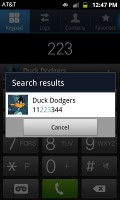
Smart dial works like a charm
The dialer also offers quick shortcuts for making a video call or sending a message instead.
Thanks to the proximity sensor, your screen will automatically turn off during a call. The available options during a call include taking a note, using the keypad, muting, holding the call or adding another call to this conversation.
The call log is the tab next to the dial pad. It displays all the dialed, received and missed calls in one list sorting your call history by contacts
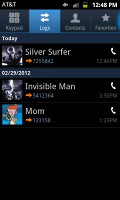
Call history
Messaging is among the best in business
The messaging department is quite straightforward: there are no folders here, just a new message button. Under that button is a list of all your messages organized into threads.
Swiping on a message header will do exactly the same as in the phonebook - a left swipe starts a new message, while swiping to the right will start a call.



The messaging department and swipe functions
There's application-specific search that lets you quickly find a given message among all your stored SMS and MMS.
To add message recipients, just start typing the corresponding name or number and choose from the contacts offered.



Adding recipients
When you add multimedia content to the message, it automatically turns into an MMS. You can either quickly add a photo or an audio file to go with the text, or compose an MMS using all the available features (like multiple slides, slide timing, layout, etc.). The multiple slides are all shown inside the compose box.



Adding any multimedia content automatically turns an SMS into an MMS
Moving on to email, the Gmail app supports batch operations, which allows multiple emails to be archived, labeled or deleted. Multiple Gmail accounts are also supported.



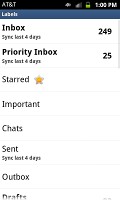
The Gmail app
There is also a generic email app for all your other email accounts and it can support multiple POP or IMAP inboxes. You have access to the original folders that are created online, side by side with the standard local ones such as inbox, drafts and sent items.
It offers a combined inbox option, which color-codes emails from different accounts so it's easy to tell which email was pulled from which account. Conversation view is also available - it groups related emails into single entries with a number in parenthesis showing the number of emails grouped. A tap on that entry expands it to show a list of the individual messages.
Google Talk handles the Instant Messaging department. The G-Talk network is compatible with a variety of popular clients like Pidgin, Kopete, iChat and Ovi Contacts. Video chat support is also on board here.
As far as text entry goes, you have the standard Samsung keyboard at your disposal, as well as Swype and the standard Gingerbread keyboard. All are fairly comfortable, although if you're coming from a bigger screen, the keys might feel a little cramped. The landscape keyboard should be good enough though.
Gallery, photo editor, and file browser
The Samsung Galaxy Exhilarate uses the standard Android gallery. It automatically compiles the images and videos no matter which folder they are stored in. It even imports the online photos from your Google Picasa web albums.




The standard Android gallery
Little about the Gallery should surprise you. It displays full resolution images and supports double tap and pinch zoom. It supports sharing images over Bluetooth, email, messaging along with uploading to Picasa or using DLNA to push the image to a compatible TV.
You also get an image editor preinstalled. It handles the basics like image rotation, cropping (no resize though) and adjusting brightness/saturation/contrast. You can also make selections (using a smart tool similar to the Quick selection tool in Photoshop). It's not nearly as accurate as the Photoshop tool though.
You can apply effects too but the one feature that caught our eye was Context fill - similar to Photoshop's Context-aware fill tool although, not nearly as accurate.




The image editor
The My Files app is a simple to use but efficient file manager. It can move, copy, lock and rename files in bulk, even send multiple files via Bluetooth. My files will only browse the memory card and the large internal storage (it can't access the system drive).
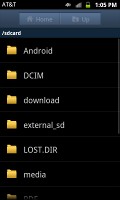


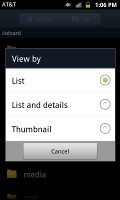
The file manager
A TouchWiz-ed music player
The Samsung Galaxy Exhilarate uses the standard TouchWiz music player. Samsung have enabled equalizer presets (including a custom one) along with the sound-enhancing DNSe technology and 5.1 channel virtualization.
By default, tracks are sorted into four categories - All, Playlists, Albums and Artists. From the settings, you can add or remove categories to set up the music player just the way you like it.


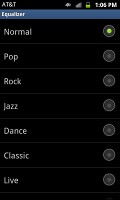

The music player is great • The DNSe settings • Choosing which categories to use
The album art has a central place in the Now Playing interface, but you can replace it with an equalizer. You can skip songs or FF/rewind by sideways swipes.
A nice feature allows you to quickly look up a song on YouTube or via Google search. The handset also prompts you to select whether to look up the artist, the song title or the album.


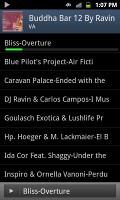

The Now playing interface
A nice video player
The video player offers a simple list-based interface. It displays all video files stored on the phone and you can sort them by name, date, type or size. The video player also remembers the last viewed position of the video, so you can resume exactly where you left off.
The video player lets you choose between three crop modes for how the video fits the screen. There's 5.1 channel virtualization and subtitle support. You can change font size and adjust subtitle sync (time them back or forth) but there's no option to manually load subtitles, they have to have the same filename as the video file to load.

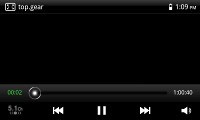
The video player has a simple interface but don't let it deceive you
A solid 5MP shooter
The Samsung Galaxy Exhilarate comes with a 5MP camera and an LED flash. It captures photos at a maximum resolution of 2560 x 1920 pixels.
Its interface looks pretty familiar with two shortcut bars on each side of the viewfinder. On the right you get the still camera / camcorder switch, virtual shutter key and the gallery shortcut (which is a thumbnail of the last photo taken)


The camera interface
On the left, you get the front/back camera switch and the flash control. You can replace those two and add two more (for a total of four) shortcuts to any option in the Settings menu.
As regards image quality, the Samsung Exhilarate rates on the better part of the scale. The image detail is on a nice level, and there is no excessive digital noise whatsoever. The colors look balanced and natural. The white balance is usually spot on too.
Check out a few samples below.






Video recording is acceptable
The video camera interface is identical to the still camera. You get the same customizable panel on the left with four shortcuts.
The camera shoots 720p video at 30fps. Unlike the still camera, you can't use the video-call camera to shoot videos.


The video camera interface
The videos are shot in .MP4 file format, encoded with a bitrate of 12Mbps. Video quality is nice and the videos are as fluid as they get. A minor annoyance is that diagonal lines too often end up jagged due to some sort of image processing.
Connectivity is well covered
The Samsung Galaxy Exhilarate has quad-band GSM/GPRS/EDGE support and quad-band 3G with HSPA+ (21Mbps downlink and 5.76Mbps uplink).
LTE is undoubtedly the connectivity feature which you should care about the most. We had a great experience with the device in New York City with speeds often exceeding 50Mbps.
Moving on, there's Bluetooth 3.0 for fast local file transfers. Then there's Wi-Fi b/g/n support and a Wi-Fi hotspot option.
The AllShare app allows you to stream content to and from various devices (TV or computer) over DLNA.


AllShare app
The handset also comes with Kies Air preloaded. The app connects to the local Wi-Fi network (or it can create a Wi-Fi hotspot) and gives you a URL to type into your computer's web browser.
From there you can manage just about anything on the phone - from contacts, messages (including composing messages), to browsing images, videos and other files straight in your desktop browser. You can grant or reject access to computers and see who's connected to the phone at any moment.
The cool thing is you can stream music with handy playback controls. It works for videos too.
A good web browser
The interface of the Android web browser has hardly changed. Its user experience is, as usual, quite good.




Browsing GSMArena.com
The browser supports both double tap and pinch zooming along with the new two-finger tilt zoom. There are niceties such as multiple tabs, text reflow, and find on page and so on. A neat trick is to pinch zoom out beyond the minimum - that opens up the tabs view.
Yet another neat trick is the browser-specific brightness setting. You can, for example, boost the brightness in the browser to comfortably view your web pages but keep the general brightness low to conserve battery.

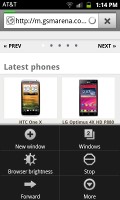


Page options and settings
There's Flash 11 support, which means you can watch YouTube videos right in the browser (videos up to 720p worked smoothly) and play Flash games too.

Watching a YouTube video
There is a document editor at your service
The Samsung Galaxy Exhilarate comes with the Quickoffice preinstalled. It's one of the most feature-rich mobile editors around. You can view, edit and create Word, Excel and PowerPoint documents (Office 2003 and Office 2007 are supported) and there's a PDF viewer as well. The app enables searching your office files just like in a file explorer.



Quickoffice
Organizer with a ton of options
The calendar has five different types of view: list, daily, weekly, monthly and annually. Adding a new event is quick and easy, and you can also set an alarm to act as a reminder.




The calendar
The list view (often referred to as Agenda view) shows a list of all the calendar entries from the recent past to the near future. It's a very handy tool when you need to check your appointments for the next few days.
There is also a calculator aboard. It is nicely touch optimized - the buttons are big enough and easy to hit. Turning the phone landscape reveals more advanced calculator functions.
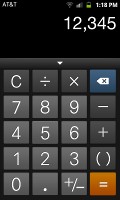
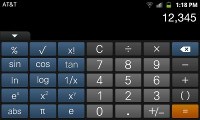
The calculator • Advanced view
The Samsung Galaxy Exhilarate features a decent alarm clock application with a huge number of alarms to be set, each with its own start time and repeat pattern.
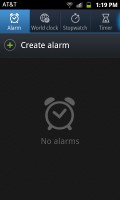


The Clock app and the alarm options
The Memo and Mini Diary are self-explanatory. The first app works with text only, while the Diary lets you also attach pictures.
You also get a To-Do app called Task and a Voice recorder to round off the organizer functionality.




The Memo and Mini Diary • Task handles your To-Do list • The Voice recorder
Google Maps
Google Maps is a standard part of the Android package and we've covered it many times before. It offers voice-guided navigation in certain countries and falls back to a list of instructions elsewhere. You can plan routes, search for nearby POI and go into the always cool Street View.




Google Maps
The app now uses vector maps, which are very data efficient and easy to cache. It will reroute you if you get off course, even without a data connection.
The latest version also supports indoor navigation for popular shopping destinations and airports across America. It is still in Beta though.
Google Play Store
The Samsung Galaxy Exhilarate has the latest version of Google Play. Upon launch of the Market app you're greeted with the tiled interface of the Featured window. A swipe to the right takes you to the Categories view.
Swiping to the left takes you through Top Paid, Top Free, Top Grossing, Top New Paid, Top New Free and Trending (the ones with growing popularity). New sections are available such as Staff Picks, Editor's Choice and more.




Google Play
Downloads are easy and won't take more than a couple of seconds. Before you agree to download an app, the Market will show you what features the app requires access to (e.g. Internet connectivity, access to the file system, etc.).
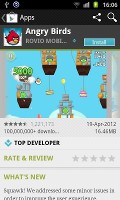

Downloading an app
The Samsung Galaxy Exhilarate has an uphill battle in front of itself. Had it been released shortly after its announcement, it would have racked up considerably better sales' numbers than it is currently destined to be. Thankfully, Samsung do not have high expectations for the device - it is yet another demonstration of the Korean giant's humongous parts bin, only this time it is designed to appeal to those who prefer being eco-conscious.
SOURCE