LG were beaten to market by their closest rivals. A bit beyond fashionably late to the quad-core party, you can bet it doesn't want to miss out on the action. Its name is on the guest list and, if things like 4X and HD don't get them in the VIP lounge, we don't know what will.
There's more to the Optimus 4X HD though than multiple CPU cores and a 720p screen. LG may be late but not behind. They made sure that, at least specs-wise, their quad-core flagship matches the competition.

Key features
- Quad-band GSM and quad-band 3G support
- 21 Mbps HSDPA and 5.76 Mbps HSUPA
- 4.7" 16M-color True HD-IPS capacitive touchscreen of 720p resolution (720 x 1280 pixels), ~312 ppi; Gorilla glass
- Android OS v4.0.3 Ice Cream Sandwich with Optimus UI v3.0
- 1.5 GHz quad-core Cortex-A9 CPUs, low-power companion core, ULP GeForce 2 GPU, Nvidia Tegra 3 chipset
- 1 GB of RAM and 16 GB (12.26 GB user accessible) of storage
- microSD card support (up to 32 GB)
- 8 MP autofocus camera with LED flash; face and smile detection , geotagging and image stabilization
- 1080p and 720p video recording @ 30fps with stereo sound
- 1.3 MP 720p-capable front-facing camera for video-chat
- Wi-Fi a/b/g/n and DLNA, Wi-Fi Direct, hotspot
- GPS with A-GPS
- Stereo FM radio with RDS
- Accelerometer, proximity sensor and auto-brightness sensor
- Standard 3.5 mm audio jack
- microUSB port (charging) and stereo Bluetooth v4.0
- MHL TV-out (requires MHL-to-HDMI adapter)
- DivX/XviD video support
- High-capacity 2150 mAh Li-Ion battery
- Smart dialing, voice dialing
- NFC support
- LG SmartWorld app
Main disadvantages
- No native video calls
- Video recording has autofocus issues
- Tegra 3 CPUs are built on 40nm process, while Exynos uses 32nm
- Disappointing audio output
-
The Optimus 4X HD is Tegra-powered just like its dual-core predecessor. It's the Tegra 3 platform this time around, adding two more cores to do the heavy lifting and an extra one to discretely handle the low-key computing.
Unlike last year's Optimus 2X, which was behind the curve on Android 2.2 Froyo, the LG 4X HD has Android ICS 4.0.3 right out of the box and the custom Optimus launcher is doing its best to offer both visual and functional improvements.
Design and build quality
The Optimus 4X HD is almost entirely made of plastic, which is the logical choice considering the size of the phone and the number of antennas inside. Just like the HTC One X and the Samsung Galaxy S III, the LG 4X HD does well to fit a massive HD screen in an ultra-slim body and keeps the weight within perfectly reasonable limits.
It is in fact small touches and design choices that set the three Android flagships apart. The LG smartphone easily stands out with its assertive, angular styling. What LG call the prism-edged design couldn't have been more different than the subtly curved bodies of both the HTC One X and the Galaxy S III. The 4X HD has a distinctly more solid feel in the hand.

Although it weighs exactly the same as the Galaxy S III, the well-defined edges give an impression of almost tangible extra heft. The sides of the phone have a peculiar dual frame, which looks nice, but in a way compromises the secure grip.
Overall, the LG 4X HD is a strange mix of experiences. It makes the Samsung Galaxy S III, which is the biggest phone of the bunch, feel almost flimsy and slippery to hold. On the other hand, it doesn't even come close to the comfortable and secure feel of the polycarbonate unibody of the HTC One X.
The LG 4X HD flaunts a 4.7" Gorilla Glass-covered screen with a resolution of 1280 x 720 pixels. LG call it a True-HD display and it essentially uses the same technology as the second-generation IPS LCD of the HTC One X. The 720p resolution equates to around 312 pixels per inch and the images are impressively detailed and crisp. The display of the LG 4X HD is brighter than AMOLED and uses a RGB matrix with a full set of subpixels, as opposed to the PenTile panel in AMOLED.


The True-HD IPS display of the LG 4X HD is a standard-setting LCD unit. Images are pleasingly sharp and even small fonts are crisp and readable. It cannot really match the deep blacks of AMOLED and the resulting contrast, but it's doing quite well in its own division. The colors appear a little less saturated than on the HTC One X but don't look bad by any means.
The glass covering the display is very reflective and it seems the screen could've been a bit closer to the surface. The sunlight legibility is below (but not by far) AMOLED standards and that was hardly a surprise. The HTC One X, which uses very similar display technology, does a little better in terms of viewing angles and outdoor performance.




Around back we see the 8 MP camera lens along with a single LED flash and a loudspeaker grille at the bottom. The back panel is the part of the phone's design we're least impressed with. The leather-like texture looks and feels cheap - and that has nothing to do with the quality of the plastic used. It just seems a bit tacky, and doesn't go too well with the glass-covered front. By comparison, the HTC One X feels special without trying too hard - which should be the right way to go about getting a premium feel.
With the four cores inside the LG Optimus 4X HD at full blast, the phone will occasionally heat up around the LG logo at the back but it doesn't look like a major issue that will adversely affect the phone's performance.


Optimus UI 3.0 at the front
The LG Optimus 4X HD is powered by Android 4.0.3 ICS with the custom Optimus UI 3.0 on top. We saw this setup in the recently-reviewed Optimus L7, but it feels much better on the snappier hardware on the LG flagship. The Koreans have treated Ice Cream Sandwich with their highly customized style but things look subtler than usual, tidy and uncluttered.
We like the mostly bright color themes and the white system menus look very nice on the HD screen. Many aspects of the phone's behavior can be customized, you can go to as small detail as the capacitive key backlight and the transition between homescreen panes.


LG has thrown in some neat tweaks and enhancements and those are by no means limited to the visuals. The MediaPlex is a set of advanced video player options, while the system-wide QuickMemo integration allows phoneblet-like experience.
The Android 4.0 interface is littered with some extra little touches that really make using the UI an enjoyable experience, particularly if you've seen ICS on other devices - small tweaks that pop up here and there will surprise you with their usefulness. We'll be sure to point them out to you as we go along. Now, let's get started with a video demo of the flagship Optimus 4X HD in action.
LG has implemented a cool swipe lockscreen, which lets you see what's "underneath" as you unlock the phone. You can also place up to four shortcuts that will unlock the phone straight into an app.



The new lockscreen
You can change the lockscreen clock style as well as the four icons at the bottom with whichever app you choose. That's how it should be done - in HTC's Sense for example, the lockscreen shortcuts always repeat the homescreen shortcuts.


Lockscreen options
While we're at it, the shortcut bar at the bottom of the homescreen is one of the major changes in the Optimus UI 3.0. It can now fit up to 6 shortcuts and that's one more than what TouchWiz offers on the Samsung Galaxy S III. You don't have to use all available slots though - you can only keep the App Drawer shortcut if you want.
As usual, the shortcuts are always visible on any of the homescreen panes. With the exception of the app drawer shortcut, you can rearrange, delete or replace any of these with shortcuts of your choosing, even folders.


Reordering and resizing widgets
Adding stuff to the homescreen has been updated in this version of Android. A tap and hold on a blank area of a homescreen allows you to add various customizations to your phone. The tabs along the bottom let you select the appropriate app, widget or wallpaper, which you can add to the homescreen of your choice. Gridlines will appear when you hold and drag an app or widget, allowing you to easily place it on the homescreen. Ice Cream Sandwich also allows you to resize most widgets, if you want them to take up more or less space.


Placing widgets and changing the wallpaper
By default you get a seven homescreens to fill up with widgets and shortcuts, but you are free to delete any that you don't need to speed up navigation. . You can also set the default homescreen to any of the panes.

The contextual menu
LG has also enabled a ton of other customization to the the homescreen looks and behavior. There's a dedicated setting for looped homescreen scrolling and the so-called screen effect changes the transition effect between homescreen panes. The good news is the lag we saw on the Optimus L7, when scrolling over from the last (or first) homescreen, is now gone.
The notification area contains one of LG's ICS customizations in the ability to rearrange the toggle buttons shown here and you can also add and remove toggles from the edit menu.
As usual, if you're playing something on the music player, quick controls will show up here. You can also drag notifications to the left or right to dismiss them.




Homescreen preview • The notification area with reorderable settings
The task manager on board is of the new ICS variety, which shows you all of the currently running apps, and lets you stop them by swiping them to the left or right. It is accessed by holding down on the hardware home button.


The ICS task switcher
If you prefer the traditional Gingerbread task manager, that is also available as an optional download in the Application Manager in the app drawer. Keep in mind, however, that this version will only be accessible from the app's icon, while a long press of the home button will still open the ICS task manager.



The apps menu
The app drawer lists all your available apps and widgets, with a dedicated tab for user downloads. There is a button in the top right corner, which triggers edit mode and lets you to easily reorder and uninstall applications.



The main menu
The contextual menu, accessed from the bottom right capacitive key, gives you the option of fitting more applications on one screen.




Eye-candy phonebook
The phonebook on Ice Cream Sandwich has, for the most part, very similar functionality to that found on previous Gingerbread iterations. It has a tabbed interface, in which the central tab lists all contacts alphabetically. Contact images, where available, are displayed and there's a quick alphabet scroll on the right. There's also a regular search bar on top of the contacts list. The other tabs are Groups and Favs.
Filters keep the phonebook from getting messy - you can choose which groups are displayed and which are hidden (e.g. Family, email contacts, Twitter contacts and so on). The list can be sorted by first or last name and you can choose how contacts are displayed - First Name, Last Name or the opposite.
A tap on a contact photo brings up the quick contacts keys. You can use them to call the contact, send them a message or email or view their profile.
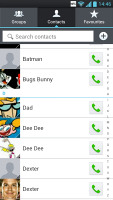

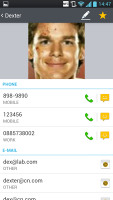

Contact display and sort setting • Viewing a single contact
Tapping on the name of a single contact brings up their details. From here, you can edit the contact's info by hitting the pencil icon in the upper right, while the star icon on the upper right will add them to your favorite contacts. Editing a contact is pretty straightforward; you can add or remove fields as needed, as well as specify the types of phone numbers, email addresses, ringtones and even add notes.


Editing a contact
Smart telephony
The LG Optimus 4X HD had no trouble holding on to signal even in areas of poor coverage and the in-call audio is consistently good too.
The Dialer integrates the Call log, Contacts and Favorites, each within its own tab.
The Call log is clever and groups some of the calls, e.g. 3 missed calls from the same contact on the same day. A number next to the contact name shows the number of events. It's a great space saving feature.

The Call log
Smart Dial is available and works for both numbers and names. Only one matching contact is displayed, but if you tap the down arrow button, the rest show up as well.




Smart dialing
During a call you can pop-up the dialer should you need to dial another number. Also you can use the phone while on a call, just hit the menu key and a small green line replaces the notification area and acts like a shortcut back to the call.

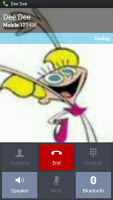
Call notification • In-call screen
We also ran our traditional loudspeaker test on the LG Optimus 4X. It scored a Good result, so you probably won't be missing many calls with it.
| Speakerphone test |
Voice, dB |
Pink noise/ Music, dB |
Ringing phone, dB |
Overall score |
| Apple iPhone 4 |
65.1 |
60.3 |
66.2 |
Below Average |
| Samsung Galaxy Nexus |
66.2 |
60.5 |
69.0 |
Below Average |
| Apple iPhone 4S |
65.8 |
64.5 |
74.6 |
Average |
| Samsung I9100 Galaxy S II |
70.0 |
66.6 |
75.7 |
Good |
| LG Optimus 4X HD |
68.7 |
66.6 |
79.3 |
Good |
| Motorola RAZR XT910 |
74.7 |
66.6 |
82.1 |
Very Good |
| LG Prada 3.0 |
66.7 |
65.6 |
75.7 |
Good |
| HTC Desire |
76.6 |
75.7 |
84.6 |
Excellent |
Messaging
The LG Optimus 4X can handle all common message types: SMS, MMS and email. Email capability is excellent with support for Exchange available out of box, and social media buffs will be pleased with the level of SNS integration as well.


The messaging app
A press-and-hold on the text box gives you access to functions such as cut, copy and paste. You are free to paste the copied text across applications like email, notes, chats, etc.



Editing a message • The attach dialog and contextual menu
The extended Gmail features include batch operations, which allow multiple emails to be archived, labeled or deleted, spam report and of course conversation-style email view mode.



The Gmail app
The generic email client supports multiple accounts, and operates in much the same fashion as the Gmail one. If you add multiple accounts, then the Combined Inbox feature will come in handy, although there's no conversation-style view like in Gmail.



The generic Email client
QWERTY, Swype, voice and handwriting
The LG Optimus 4X HD offers a standard QWERTY keyboard, which features both portrait and landscape typing.

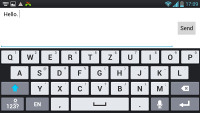
The QWERTY keyboards
The level of speed and accuracy are commendable in both portrait and landscape. There's a dedicated setting that enables keypress vibrations.
There is Swype-like input as well, though it's somewhat uncomfortably out of sight in the Input Language submenu. You need to enable Shape Writer instead of the standard QWERTY layout in the settings. Voice input is enabled too, as well as handwriting.



Other input options.
Straightforward gallery
The Optimus 4X HD uses the standard Android ICS gallery. It automatically locates images and videos no matter where they are stored. By default, images are sorted by albums, but you can sort by location or time as well.
The different sets are tiled neatly across the screen, and opening the contents of a group of photos causes them to transition into the same grids.



The Gallery can be sorted by albums, location or time
Once selected, you can view an image close up by pinch zooming or double tapping on the desired area. There is a sliding gallery along the bottom which allows you to quickly browse other images in the album. On the top there are three shortcuts for quickly sharing, editing or deleting the selected photo. There are plenty of editing options available, ranging from photo effects to cropping and rotation to red eye removal. The Share feature offers quick sharing via Email, Google+, Picasa, Memo, MMS, SmartShare, Social+ or Bluetooth.



Gallery options
The Gallery app displays images in full resolution. Zooming and panning is fast and smooth and there's little to no lag when doing it.
A music player to like
The music looks similar to the typical ICS version we're all familiar with. It can do the usual filtering by album and artist and you have alphabet search and regular search for finding songs quicker.



The music player
The Now playing interface places a big album art image in the center with controls above and below it. Swiping the album art left or right is the easiest way to skip songs back and forth.
A press and hold on the album art will bring up a search menu, if you need to look up the title, artist or the album. After that you can pick where to search - your music collection, YouTube or a general Internet search.
There are equalizer presets which become available when you plug in a pair of headphones.
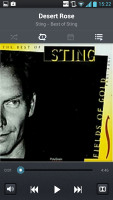


The Now Playing screen • The Search feature • Equalizers
When you're playing a song it also gets displayed in the notification area, where you can pause and change tracks.

Music controls in the notification area
No RDS for the FM radio
There's an FM radio on the LG Optimus 4X HD, which can play over a set of headphones or the loudspeaker, but the headphones need to be plugged-in either way (they act as an antenna). You can also scan for radio stations, and save up to 48 channel presets. There is no RDS support though.


The FM radio app
Disappointingly poor audio quality
Unfortunately, the LG Optimus 4X HD audio output turned out pretty bad and is nowhere near what you would expect from flagship smartphones.
Even when connected to active external amplifier the LG Optimus 4X HD could only achieve mediocre scores on most readings with the good frequency response and stereo crosstalk the only exceptions. The volume levels were way below average, too.
The picture didn't really change when we plugged in a pair of headphones. Even more distortion crept in, the stereo crosstalk worsened (although not by too much) and most of the other readings were affected too.
The LG Optimus 4X HD overall results are so bad that they made us suspect our review unit had some issue. We'll try and get another unit and repeat the test and we'll update this article if necessary.
| Test |
Frequency response |
Noise level |
Dynamic range |
THD |
IMD + Noise |
Stereo crosstalk |
| LG Optimus 4X HD |
+0.02, -0.52 |
-74.8 |
74.8 |
0.345 |
0.318 |
-81.6 |
| LG Optimus 4X HD (headphones attached) |
+0.03, -0.51 |
-70.1 |
69.9 |
0.815 |
0.811 |
-64.5 |
| Samsung I9300 Galaxy S III |
+0.03, -0.05 |
-90.3 |
90.3 |
0.012 |
0.018 |
-92.6 |
| Samsung I9300 Galaxy S III (headphones attached) |
+0.11, -0.04 |
-90.2 |
90.2 |
0.0092 |
0.090 |
-53.1 |
| HTC One X |
+0.02, -0.08 |
-82.1 |
82.1 |
0.137 |
0.393 |
-80.7 |
| HTC One X (headphones attached) |
+0.10, -0.10 |
-80.6 |
80.6 |
0.174 |
0.459 |
-60.8 |
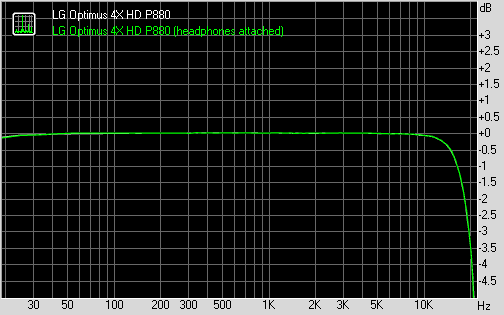
LG Optimus 4X HD frequency response
The video player has it all
The video player has a fairly simple interface, giving you just a list (with thumbs) of all the videos on the device. There's an alphabet scroll to help users locate videos faster but that's about it. You can of course play videos from the Gallery if you prefer its folder-centric organization.
The interface during playback is nothing overcomplicated either, yet it's quite powerful - in fact the video player was the focal point of most of the custom features developed for the LG Optimus 4X HD.
To get the basics out of the way, the available controls during playback include a scrubber for jumping to various parts of the video along with the standard play/pause and skip buttons. There's a Dolby Mobile toggle as well.
One of the new additions is a Video Speed control (you can set values from 0.5x up to 2x). A feature called Fingertip Seek lets you jump back and forward to specific parts of the video. Previews of video frames are displayed without interrupting the actual playback. There's a lock button too, which hides all controls for pure full-screen viewing. Another new feature in the video player is Live Zooming. You can zoom in (with a pinch) during actual playback and we mean some serious zoom length, not just a quick resize or fit to screen.



The video player
This is not where the new video player perks end. An arrow on the left (in landscape) pulls a mini drawer with all the available videos. It takes half of the screen, with the currently playing video still running in the other half. You can click on any of the small thumbs and the video will play in its tiny window, giving you a live preview of sorts with the main video also running. This is LG's reply to the live video thumbnails in the Samsung Galaxy S III's gallery.
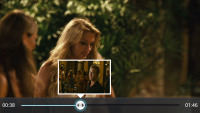


The video player options
The LG Optimus 4X HD handled everything we threw at it - DivX, XviD, MKV and MP4/MOV up to, and including, 1080p resolution. The AC3 audio codec (among lots of others) is supported, so you don't have to worry about the sound either. There are no limitations for the bitrate, file size, etc.
Subtitles (both Latin and non-Latin) are supported with settings for font, color, font and size. You can toggle subtitles on and off, but there's no option to manually point to a subtitle file, so the subtitle filename has to match the video filename.
Powerful 8 megapixel sharpshooter
The LG Optimus 4X HD comes with an 8 megapixel camera, capable of capturing 3264 x 2448 resolution images. There is a single LED flash, but it won't be of much help in most low-light situations.
We found the user interface to be quite convenient, though many of the important settings are inside the extended settings menu, so they take a while to toggle.
While there is no hardwired shutter key, pressing the volume rocker will snap a photo. It's not such a good idea though. First, the volume keys don't obviously have half press and second, it's hard to comfortably hold such a slim phone. Of course, there's the virtual on-screen shutter button as well.
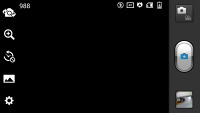
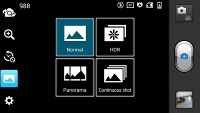
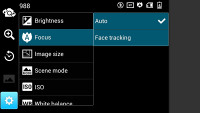
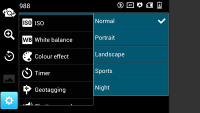
The camera interface
You can naturally change the resolution, ISO, white balance, focus mode (auto, face-tracking), shot mode (normal, continuous shot, panorama or HDR), geo-tagging on/off, preset scenes, color effects and brightness.
In terms of image quality, the Optimus 4X HD is doing well without being overly impressive. The produced photos have plenty of detail and accurate colors, but the noise levels are slightly high and there are some visible artifacts caused by the excessive sharpening.
Here are a few shots we've taken with the LG Optimus 4X HD.



LG Optimus 4X HD camera samples
Photo quality comparison
The LG Optimus 4X HD joins the long list of tested devices in our photo comparison tool. The page of the tool has information on how to use it.
The synthetic resolution chart shows the Optimus 4X HD as a better performer than the HTC One X, but it's a tab behind the Galaxy S II.


LG Optimus 4X HD in our Photo Compare Tool
Good 1080p video recording ruined by the auto-focus
The Optimus 4X's camera is capable of shooting 1080p videos at 30fps. Their quality is quite good the phone can simultaneously take photos while shooting a video.
The camcorder has fewer settings than the still camera and the one that really matters here is absent. There is no way to change the focus mode - it's always set to continuous. Unfortunately, the phone is constantly trying to refocus, which looks pretty bad on the videos and means that large parts of the clips will be blurry. To make matters worse, there's quite notable focus breathing, which makes it look like you are constantly zooming in and out as the focus readjusts.
The end result is just awful, as you can see for yourselves in the samples below. LG need a fix for this immediately, as the camcorder is barely usable right now.


The camcorder UI
The encouraging part is that the small parts of the video that actually come on focus have a reasonable amount of detail, nice colors and are pretty smooth. This means that once LG get round to fixing the focus algorithm, the Optimus 4X HD should turn into a pretty capable camcorder.
Video quality comparison
In our video comparison tool, the Optimus 4X HD didn't quite manage to match the HTC One X and Samsung Galaxy S III performance in either good or bad lighting. The differences aren't huge, though, and they might not even matter for some users.


Connectivity
The LG Optimus 4X HD comes with a wide range of connectivity options. It has quad-band GSM/GPRS/EDGE for global roaming and three-band HSDPA with 21 Mbps of download and 5.76 Mbps of upload. Wi-Fi is dual-band with a/b/g/n support, DLNA, Wi-Fi Direct and Hotspot capabilities. There is NFC and Bluetooth 4.0 too.
SmartShare is an app that lets you control a DLNA network - you can play media from other devices (e.g. NAS) on your phone or play something from the phone onto another device (e.g. a DLNA-enabled TV).



SmartShare • Wi-Fi Direct settings
The Wi-Fi Direct is a technology which enables devices to connect to each other without the need for a Wi-Fi hotspot. The beauty of it is in that only one device has to be Wi-Fi Direct-ready for the magic to happen.
Using this technology two (or up to eight) devices can share files in a more advanced, fast and secure way, paving the road to an eventual Bluetooth demise.
NFC is also on board in the form of a dedicated app called LG Tag+. From there you can create, read and send NFC tags. With NFC you can share contacts, URLs, memos, messages, calendar events or even a call request to another NFC-enabled device or a tag.
You can also store information, a profile preset or some action in a blank tag and then use it to make the phone perform an action every time you touch it - for instance launch a SatNav app when you touch the in-car tag or change your ringing profile when you touch your designated tag at the office.



The LG Tag+ app
The last connectivity option worth noting is the 3.5mm audio jack on top of the Optimus 4X.
Excellent web browser
The user interface is completely minimalist (it's the Google way). All you get on the screen is an address bar on top and a control bar at the bottom (with options hidden by default). The address bar is placed on top of the page, so scrolling down moves it out of view. The bottom control bar houses the back and forward keys, zoom shortcut, and the new window and bookmarks keys. We recommend turning off the auto-hide option, since the placement of the capacitive home key makes it almost impossible to hit the pop-up shortcut without accidentally tapping onto the home key area.



The Optimus 4X HD web browser
The browser offers the ability to save a cached copy of any page you're currently browsing onto your phone. If you choose a website and go to 'save for offline reading', you can then open it from the Saved section of your bookmarks, even when you're no longer connected to the internet. This is great for long articles, as you can save them for those times when you don't have web access.
The Optimus 4X HD supports double tap zoom and pinch zoom. There's text reflow too - it adjusts the columns of text to fit the screen width. If you've pinched to zoom in, you need to double tap the screen to make the browser reflow the text.


The tabs browser • Additional browser settings
Find on page, always request desktop site and brightness options are available from the advanced menu. If you tap and hold on some text you get the usual markers and select/copy/find/web search/share options.
The bookmark list shows a thumbnail of the bookmarked page and you also get a history section in addition to the Saved pages list.



Creating a book mark* The History section • Saved pages for offline reading
The powerful quad-core hardware enables the Optimus 4X HD browser to play 1080p Flash video without a hitch. That was truly impressive stuff considering a lot of netbooks would choke on something like that. You can play touch-optimized Flash without breaking a sweat too.

Playing YouTube videos
Great organizer
The Optimus 4X HD comes with the usual set of organizing apps and there's a preloaded document viewer and editor.
The app in question is Polaris Office and it's one of the most advanced mobile editors we've seen. You can of course view documents - Word, Excel and PowerPoint documents and PDF files too.



The Polaris Office app
Edit mode offers almost a full set of options - text style, justification, paragraph formatting, bullets, even creating tables. If you're editing an Excel file, you get a formula wizard, resize rows/columns, border style, merge cells and so on. Even creating a full PowerPoint presentation is possible.
The app also doubles as a file manager and integrates with Box.net.
The calendar app has been completely renewed. The screen estate has been split into two parts - one for the calendar and one for the agenda/daily/weekly view. This way you will always have your monthly view visible. The border line between the two sections is not fixed and you can easily move it. You can hide the monthly view completely, but you can't do the same with the other section.



The calendar
In case you want to enjoy the calendar in full screen without any additional views, just turn the phone landscape.
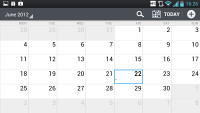
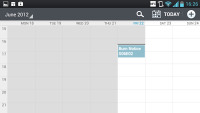
The calendar app in landsape
Adding a new event is quick and easy, and you can also set an alarm to act as a reminder. You can also view events from three different calendars: your phone, your email and Google groups.


Adding an event
The LG Optimus 4X HD features an alarm clock application, which allows a lot of alarms to be set, each with its own start and repeat time. The Timer, World Clock and Stopwatch features are also part of this app.


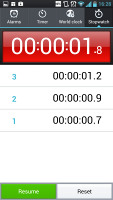
The Alarm • World clock • Stopwatch
The organizer package also includes a useful voice recorder and a nicely touch-optimized calculator.

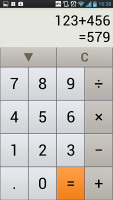
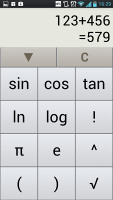
The Voice recorder and Calculator
The Memo app allows you to take notes and add media to them, such as images, audio, or location.



The Memo app
The so-called QuickMemo function is integrated in the phone's OS, allowing you to capture screen shots of anything (including the lockscreen!) and scribble notes over them like you would on the Galaxy Note - and of course the LG Optimus Vu. A simultaneous press of the up and down buttons of the volume rocker will take the screen shot.



The Quick Memo
There are also weather, news and finance apps.


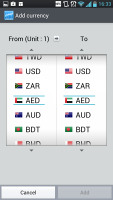
Weather app • News • Finance
Social integration
There are no dedicated Facebook, Twitter or MySpace apps preinstalled. Luckily, the Social+ widget is here, along with the Facebook and Twitter contact sync. Once properly configured, the Social+ widget will show your Facebook news feed and Twitter updates, the latest Twitter mentions and your social messages. The gallery has Social+ integration so you can easily share photos onto Facebook and Twitter.



Social+ widget
The Optimus 4X HD does come with the Google+ and Messenger apps. Google+ lets you view trending profiles, as well as feeds from all your circles, while the messenger app lets you quickly chat with any of your Google+ contacts.



The Google+ and messenger apps
Of course, while they do not come with the phone, you can always download the official Facebook and Twitter apps from the app marketplace.
Google Play has the apps
The Google Play app market, previously known as the Android Market, lets you download various apps for your device. Upon launch of the Market app you're greeted with the tiled interface of the Featured window. A swipe to the right takes you to the Categories view.



The Google Play market
Swiping to the left takes you through Top Paid, Top Free, Top Grossing, Top New Paid, Top New Free and Trending (the ones with growing popularity). New sections are available such as Staff Picks, Editor's Choice and more.
Downloads are easy and won't take more than a couple of seconds. Before you agree to download an app, the Market will show you what features the app requires access to (e.g. Internet connectivity, access to the file system, etc.). You can also see if updates are available for your currently installed apps by going to My Apps in the contextual menu.
The LG SmartWorld app store is also on board. It's similar to the SamsungApps market - there you can find lots of free content and promotions exclusive for LG users.
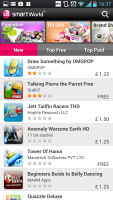


LG SmartWorld
Google Maps and Navigation
The LG Optimus 4X HD managed to get a GPS lock in about two minutes without A-GPS. A-GPS can speed up the lock (but it involves data traffic). Cell-ID and Wi-Fi positioning are also available if all you need is a rough location, but they need a data connection too.
Google Maps is a standard part of the Android package and we've covered it many times before. It offers voice-guided navigation in certain countries and falls back to a list of instructions elsewhere. You can plan routes, search for nearby POI and go into the always cool Street View.



Google Maps
The latest version uses vector maps, which are very data efficient and easy to cache. The app now lets you cache maps and will reroute you if you get off course, even without a data connection.
3D buildings are shown for some of the bigger cities and you can use two-finger camera tilt and rotate to get a better view of the area.
Summary
The LG Optimus 4X HD couldn't repeat the feat of its dual-core predecessor, which had the spotlight all to itself for a good few months last year. Yet, it may turn out more fortunate than the Optimus 2X. The first dual-core phone made a reasonably big splash but failed to capitalize on its head start. The Optimus 2X had its flaws, but its main problem was being unable to live up to expectations - which in hindsight weren't very realistic to be honest.
The LG Optimus 4X HD on the other hand comes to a more mature market, which already knows what to expect from quad-core powerhouses. It doesn't feel as rushed as its predecessor either - this time it was clearly LG's goal to finesse the experience, rather than put another first on their resume.
SOURCE